BruteFIR is a software convolution engine, a program for applying long FIR filters to multi-channel digital audio, either offline or in real-time. Its basic operation is specified through a configuration file, and filters, attenuation and delay can be changed in runtime through a simple command line interface. The FIR filter algorithm used is an optimized frequency domain algorithm, partly implemented in hand-coded assembler, thus throughput is extremely high. In real-time, a standard computer can typically run more than 10 channels with more than 60000 filter taps each.
Through its highly modular design, things like adaptive filtering, signal generators and sample I/O are easily added, extended and modified, without the need to alter the program itself.
torger.se/anders/brutefir
Tag Archives: Solaris
DGuitar ~ Guitar Pro File Player & Viewer
DGuitar is a Guitar Pro (*.GP4,*.GP3,GTP) viewer and player that works under Linux, MacOs, Solaris, BSD or Windows or any other Operational System that has Java Runtime Environment 1.4 or later installed.
FFmpeg ~ Open Source Audio Video Toolset
A complete, cross-platform solution to record, convert and stream audio and video. FFmpeg is the leading multimedia framework, able to decode, encode, transcode, mux, demux, stream, filter and play pretty much anything that humans and machines have created. It supports the most obscure ancient formats up to the cutting edge. No matter if they were designed by some standards committee, the community or a corporation. It is also highly portable: FFmpeg compiles, runs, and passes our testing infrastructure FATE across Linux, Mac OS X, Microsoft Windows, the BSDs, Solaris, etc. under a wide variety of build environments, machine architectures, and configurations.
ffmpeg.org
Frontends:
- github.com/MattMcManis/Axiom
- github.com/eibol/ffmpeg_batch
- github.com/alfg/ffmpeg-commander
- github.com/jeanslack/Videomass
Resources:
Ecasound ~ Open Source Unix DAW
Ecasound is a software package designed for multitrack audio processing. It can be used for simple tasks like audio playback, recording and format conversions, as well as for multitrack effect processing, mixing, recording and signal recycling. Ecasound supports a wide range of audio inputs, outputs and effect algorithms. Effects and audio objects can be combined in various ways, and their parameters can be controlled by operator objects like oscillators and MIDI-CCs. A versatile console mode user-interface is included in the package.
The primary platform for running Ecasound is GNU/Linux. Ecasound can also be run on many UNIX-derived systems such as FreeBSD, Mac OS X and Solaris. Limited support for Windows is available through Cygwin.
XMMS ~ Extensible Unix Player
XMMS is a multimedia player for unix systems. XMMS stands for X MultiMedia System and can play media files such as MP3, MOD’s, WAV and others with the use of Input plugins.
XMMS is mainly targeted at music playback, but through third party plugins some rudimentary video capabilities exists, but there are much better systems other than XMMS for video support.
It was modeled after Winamp from the Windows operating system. XMMS is not a port of Winamp but was written from scratch by Mikael and Peter Alm.

IMMS is an intelligent playlist plug-in for XMMS that tracks your listening patterns and dynamically adapts to your taste. It is incredibly unobtrusive and easy to use as it requires no direct user interaction.
Nebulus is an OpenGL visual plugin for XMMS. It’s conceptually a compilation of various
OpenGL effects that depends on the music.
ReZound ~ Multi-platform Audio Editor
ReZound aims to be a stable, open source, and graphical audio file editor primarily for, but not limited to, the Linux operating system.
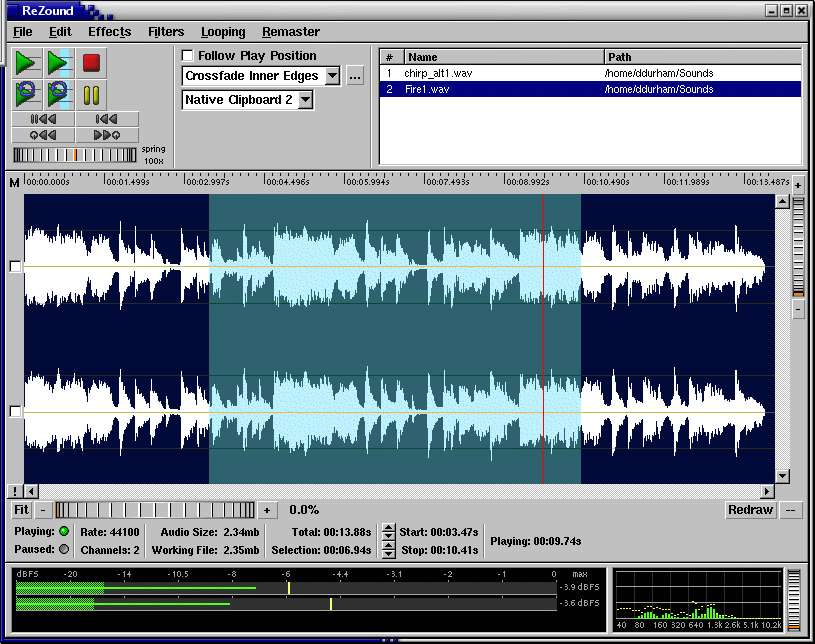
Network Audio System ~ Client Server Sound
The Network Audio System is a network transparent, client/server audio transport system.
Features:
- Device-independent audio over the network
- Lots of audio file and data formats
- Can store sounds in server for rapid replay
- Extensive mixing, separating, and manipulation of audio data
- Simultaneous use of audio devices by multiple applications
- Used by a growing number of ISVs
- Small size
- Free! No obnoxious licensing terms
Cdrdao ~ Disk-At-Once Recording
Cdrdao records audio or data CD-Rs in disk-at-once (DAO) mode based on a textual description of the CD contents.
Advantages of Disk-At-Once (DAO) Recording:
Recording in disk-at-once mode writes the complete disc, i.e. lead-in, one or more tracks and lead-out, in a single step. The commonly used track-at-once (TAO) mode writes each track independently which requires link blocks between two tracks. Older CD-recorder models forced a two second pause (pre-gap) between two tracks whereas newer models allow adjusting of the pause length in TAO mode reducing the number of link blocks to a minimal amount. However, with TAO it is generally not possible to define the data that is written in pre-gaps. But exactly this feature makes audio CD recording interesting, e.g. by creating hidden bonus tracks or track intros in pre-gaps like it is common habit on commercial CDs. Finally, DAO recording is the only way to write data to the unused R-W sub-channels for e.g. CD-G or CD-TEXT.
Features:
- Full control over length and contents of pre-gaps (pause areas between tracks). Pre-gaps may be completely omitted, e.g. for dividing live recordings into tracks.
- Control over sub-channel data like:
- catalog number
- copy, pre-emphasis, 2-/4-channel flags
- ISRC code
- index marks
- Support for exact audio, data and mixed mode CD copying.
- Support for R-W sub-channel writing.
- Tracks may be composed of different audio files supporting non destructive cut.
- Accepts WAVE and raw audio files.
- CD-TEXT reading and writing with drives that support it.
- CDDB access to automatically create CD-TEXT data.
- Support for on-the-fly copying.
cdrdao.sourceforge.net
github.com/cdrdao
wiki.hydrogenaud.io/index.php?title=Cdrdao
en.wikipedia.org/wiki/Cdrdao
Frontend (GUI):
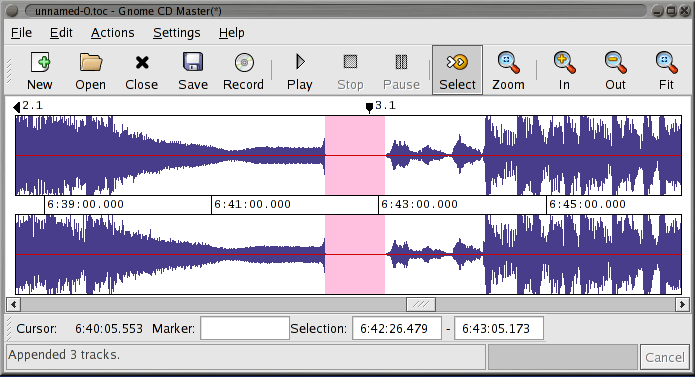
cdrdao.sourceforge.net/gcdmaster
DarkIce ~ Live Audio Streamer
DarkIce records audio from an audio interface (e.g. sound card), encodes it and sends it to a streaming server.
DarkIce can record from:
- OSS audio devices
- ALSA audio devices
- Solaris audio interface
- Jack sources
- uLaw audio input through a serial interface
- CoreAudio (branch darkice-macosx)
DarkIce can encode in the following formats:
- MP3 – using the lame library
- MP2 – using the twolame library
- Ogg Vorbis
- AAC LC – using the faac library
- AAC HEv2 – using libaacplus library
- Opus – using Xiph’s libopus library
- Vorbis – using Xiph’s libvorbis library
DarkIce can send the encoded stream to the following streaming servers:
- ShoutCast
- IceCast 1.3.x and 2.x
- Darwin Streaming Server
- archive the encoded audio in files
Snd ~ Unix Sound Editor
Snd is a sound editor modelled loosely after Emacs. It can be customized and extended using either s7 (included in the Snd sources), Ruby, or Forth. Snd is free; the code is available via anonymous FTP as Snd tarball.
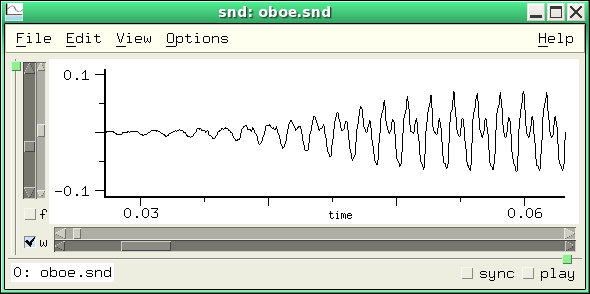
ccrma.stanford.edu/software/snd/
ccrma.stanford.edu/software/snd/snd/snd
sourceforge.net/projects/snd

