Do you have albums where the artist’s names are in the track title field, and the title of the track is in the artist name field?
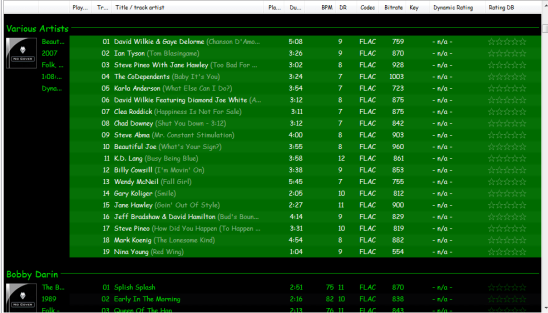
Start by checking the file names. If the file names have both artist name and track title information, then the fix is easy, just retag the files using the Automatically fill values function.
First, select the files, then open the Properties dialog window.

Right click and select Automatically Fill Values…
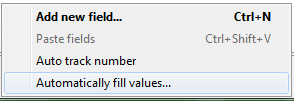
Then with the source set to File names, fill in or select a Pattern which puts the information in the correct fields.
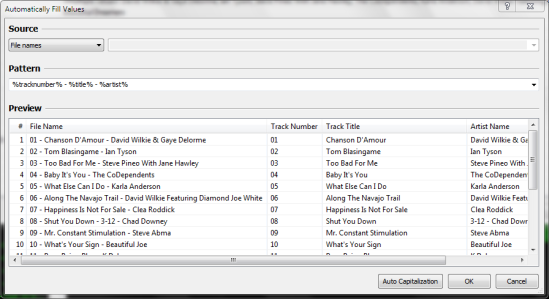
After you select Ok, Foobar will retag the files properly.
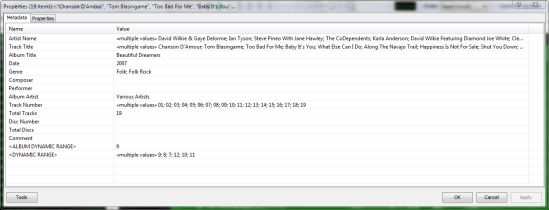
However, if the file names don’t contain both artist names and track title information, you’ll have to rename the files from the tags first. Select the files then right click and select File Operations>Rename
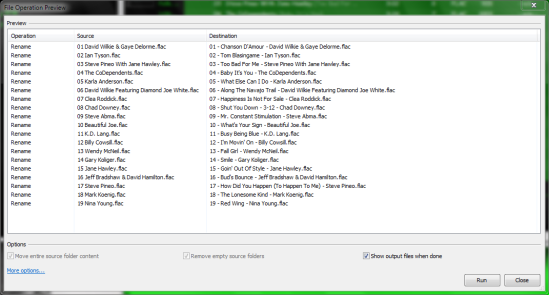
and after the files have been renamed, carry out the rest of the above procedure.

